Page History: 앨범 사진 순서 변경 하기
Compare Page Revisions
Page Revision: 2017/05/20 13:07
앨범 사진 출력 순서 변경 하기
고고페이지에 출력되는 앨범 사진 순서를 변경 할 수 있습니다.
1.
고고피알 본인의 계정으로
로그인 후
환경설정 
을 클릭 합니다.
2.
3.앨범만들기를 클릭 합니다.
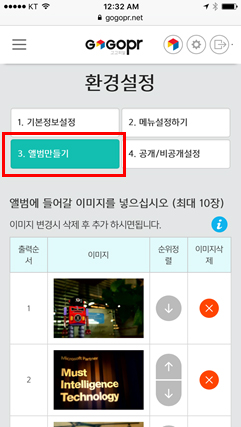
3. 왼쪽
출력순서 와 같이 고고페이지에서 사진이 출력 됩니다.
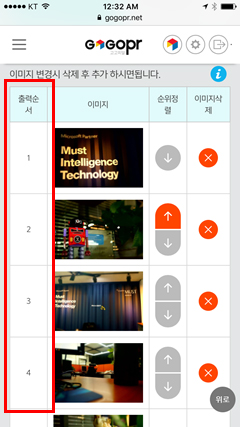
4.
순위정렬의 위,아래 아이콘 이미지를 클릭하여 사진을 이동 합니다.
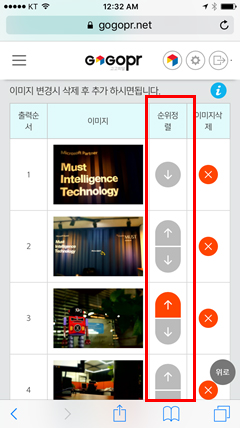
5.
저장 및 다음 버튼을 눌러 순서 변경을 완료 합니다.
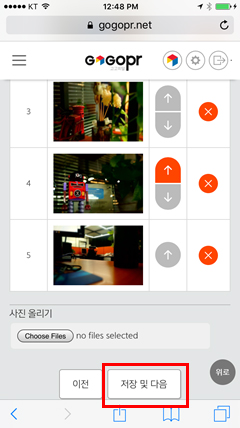
6. 고고페이지로 이동 하면 Step.4에 지정된 순서와 같이 앨범이 출력 됩니다.
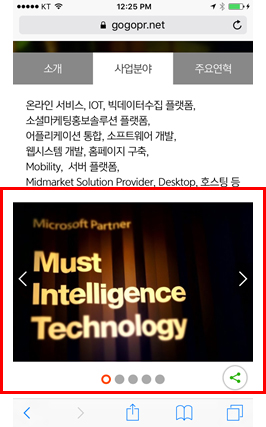
 고고피알 서비스 바로가기
고고피알 서비스 바로가기